The two main reasons people use the internet are to be entertained and seek infomation.
The Python syntax is super easy to read and follow. Pelican is also very simple and ideal for you as an introduction to programming. This tutorial will help you set up a blog, a website or both depending on what need is. And host it on GitHub for the world to see.
In step six, you will fill in a few details before you in the next step will upload and host it on GitHub
Adding Blog or website links
- Open pelicanconf.py
- Add blog links
- The first part, between the first two apostrophes is the text you see, the second part is the url for the page.
LINKS = (('Chobani Greek Plain Yogurt', 'https://www.chobani.com/'),
('Fage Greek Plain Yogurt', 'https://usa.fage/'),
('Wallaby Organic Aussie Greek Whole Milk Plain Yogurt', 'https://wallabyyogurt.com/'),)
Adding Social Links
- Also in pelicanconf.py
- Add social links
- The first part, between the first two apostrophes is the text you see, the second part is the link to what you are linking to.
# Social widget
SOCIAL = (('The True Yogurt Lover', '#'),
('Not Just Another Yo', '#'),)
Adding a few more blog posts
- In preparation for next step's upload, you can add a few more posts to the blog.
See the Website
- In terminal,
make htmland thenmake serve - The page in your browser, should look something like this.
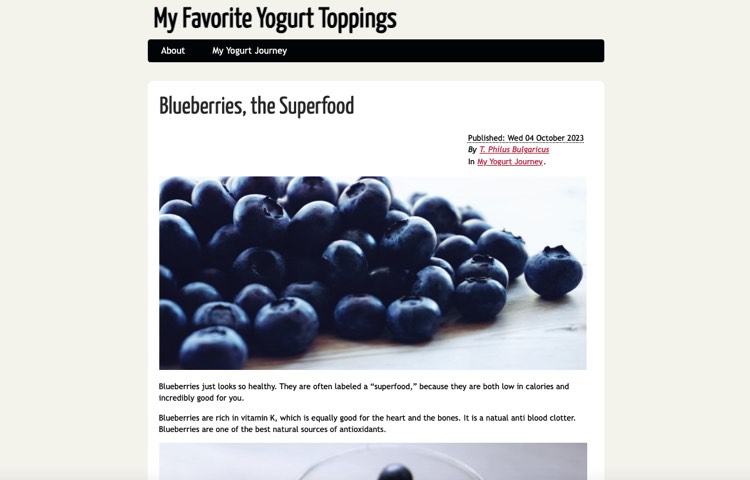
COMMENTS