Blogs can be a great way to share your interest, knowledge or when you travel, you can share your adventure in a blog.
The Python syntax is super easy to read and follow. Pelican is also very simple and ideal for you as an introduction to programming. This tutorial will help you set up a blog, a website or both depending on what need is. And host it on GitHub for the world to see.
Setting the blog up is done a just a few steps, the hard part is to consistently write blog post, week end and week out.
Upload Images for the first page
If you are following along, download these two images and drop them in the images folder strawberries image and strawberries and yogurt image.
Setting Up Blog
cdin andcd ..out of folders, till you are in content.mkdir Blogormkdir My Yogurt Journeyor whatever name is approprite for your subject matter.cd Blogtouch firstpost.md- Type the following in the file
1 Title: Strawberries
2 Date: 2023-10-01
3 Category: My Yogurt Journey
4 Slug: strawberries
5 
6 During the Summer months when I have strawberries in the garden I like adding cut strawberries to plain yogurt. I like to serve them in glasses so you can see fruit even when it is covered in yogurt.
7 
See Your First Blog Post
- In terminal,
make htmland thenmake serve - The page in your browser, should look something like this.
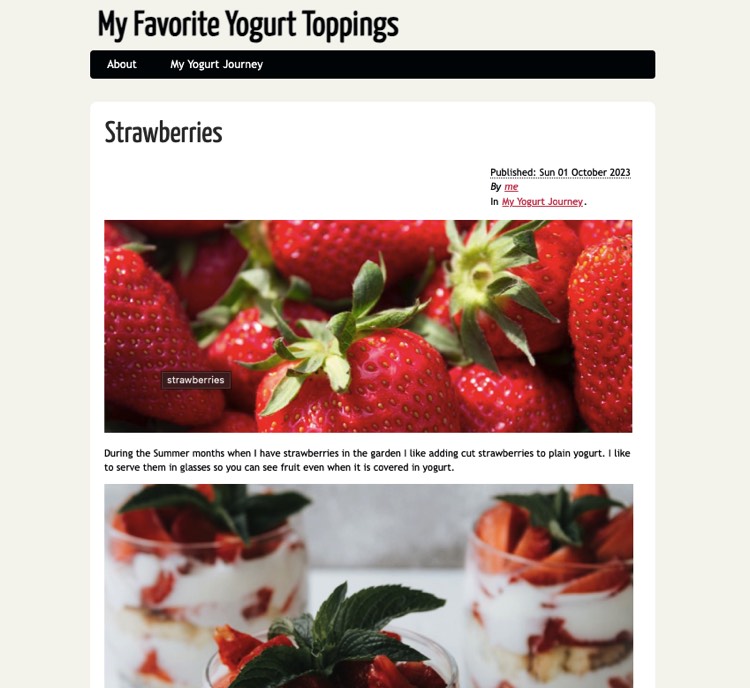
COMMENTS